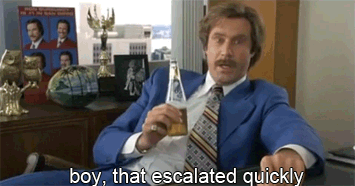Post by The Commissioner on Sept 17, 2015 2:06:06 GMT -8
ANNOUNCEMENTS |
Dearest members, It's almost been a year since our last announcement, whoops. We mods must apologize for not having been on recently and updating things as regularly, but we have been busy for a cause! As you can see, we have implemented a brand new theme for TND. We don't have many announcements to bring you this time around (though there may be more coming soon), but this post is to serve as a short guide in case you need to know where to find everything. ❖ THEME UPDATES What's new with this theme: it includes fancy mini-profiles (a guide for which you will find below if needed). All site info, including OTMs and Staff are located at the banner, which you can scroll through by using the gray, square tabs on the left-hand side. To find our OOC chatbox, simply click 'toggle chatbox' on the navigation. Our IC chatbox is now located under 'links' in the banner description instead of popping out on the right side of the forum. If you encounter any problems with the layout (i.e. if anything's unreadable or broken), inform Worldie. ❖ MINI-PROFILES This is fairly self-explanatory, but it can never hurt to clarify. So in order to fill out your mini-profile, you can go to Profile → Edit Profile → Personal. Under all the default stuff, the mini-profile fields begin. Click the spoiler if you need help filling out each field. 250x400 Avatar: Pretty self-explanatory. This is the first tab on your mini-profile, and displays your avatar. Insert a direct link to your picture in the text field. Alias: Type your OOC name. Shows up on the third tab. Critique thread, plotter, application: These show up on the second tab of your mini-profile. Just insert the link to your respective thread in the text field. Occupation, age, sexuality: Normal text fields, just fill in your answer. They also show up on the second tab. 200x200 Gif/Image: This shows up on the third tab. As the field name implies, any image or gif will work. Again, you must use a direct link. 200x150 Gif/Image: This shows up on your second tab, but functions pretty much the same as your 200x200 gif/image. Time-zone: So we know where you live. Feel free to refer to Worldie or Derp's profiles if you want to see how everything looks filled out. Beyond that, not much else has changed, and we will set about getting back to business as usual. Watch for the OTM polls, which will be coming soon! We also have an event in the works, but when it debuts will depend on when people have more free time. In the meantime, good luck to everyone who's started school and we hope to get things moving soon! |